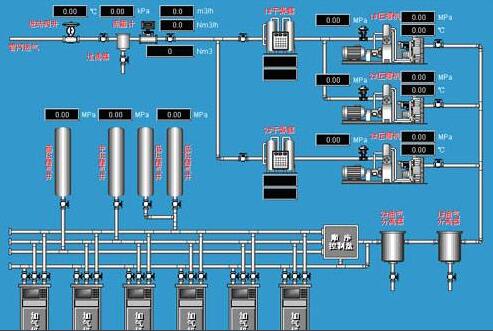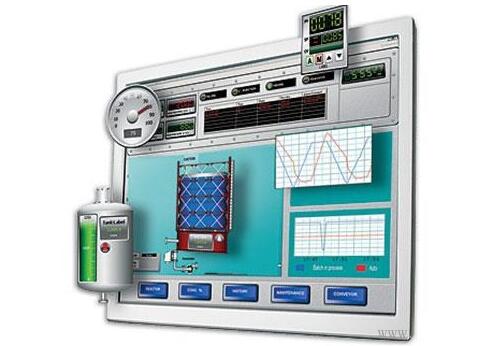Configuration software is an indispensable tool for human-computer interaction in the field of industrial automation control. Common ones are: InTouch, iFix, Citech, WinCC, Kingview, Controx, ForceControl, GE's Cimplicity, RSView Supervisory Edition, Lookout , Wizcon, MCGS, etc. So there are so many configuration software, which one is easy to use? Xiaobian recommended three commonly used configuration software for everyone, let's take a look. 1, InTouch Wonderware's InTouch software is the first configuration software to enter China. In the late 80s and early 90s, Windows 3.1-based InTouch software made us feel refreshed, and InTouch provided a rich library. However, the early InTouch software used DDE to communicate with the driver, and the performance was poor. The latest InTouch version 7.0 is based entirely on the 32-bit Windows platform and provides OPC support. 2, iFix Intellution started with Fix configuration software and was acquired by Emerson in 1995. Now it is a wholly-owned subsidiary of Emerson Group. Fix6.x software provides concepts and operating interfaces familiar to industrial controllers and provides complete drivers ( Need to be purchased separately). Intellution named its latest product line iFiX. In iFiX, Intellution provides powerful configuration capabilities, but the new version is not fully compatible with previous 6.x versions. The original Script language was changed to VBA (Visual Basic For Application), and Microsoft's VBA development environment was integrated internally. Unfortunately, Intellution does not provide a conversion tool for the 6.1 scripting language to VBA. In iFiX, Intellution's products are tightly integrated with Microsoft's operating system and network. Intellution is also a founding member of the OPC (OLE for Process Control) organization. iFiX's OPC components and drivers also need to be purchased separately. 3, Citech CiT's Citech is also an early entry into the Chinese market. Citech has a simple way of operating, but it is more oriented to programmers than to industrial users. Citech provides a C language-like scripting language for secondary development, but unlike iFix, Citech's scripting language is not object-oriented, but similar to C language, which undoubtedly makes it difficult for users to carry out secondary development. 4, WinCC Simens' WinCC is also a complete configuration development environment. Simens provides C-like scripts, including a debugging environment. WinCC has embedded OPC support and can be configured for distributed systems. However, the structure of WinCC is more complicated, and users are better trained by Simens to master the application of WinCC. 5, Kingview Kingview is the first influential configuration software development company in China (most of the earlier brands have been annihilated). Kingview provides a resource manager-style operation main interface and provides scripting language support with Chinese characters as keywords. Kingview also offers a variety of hardware drivers. 6, Controx (opening) Huafu Computer's Controx2000 is a full 32-bit configuration development platform that provides industrial users with powerful real-time curves, historical curves, alarms, data reporting and reporting. As the first software developer to join the OPC organization in China, Controx has built-in OPC support and provides dozens of high-performance drivers. Provides an object-oriented scripting language compiler that supports plug-and-play of ActiveX components and plug-ins, and supports external databases via ODBC. Controx also provides network support and WevServer capabilities. 7, ForceControl (force control) ForceControl of Daqing 3D Company From the perspective of time, force control is also one of the configuration software that has appeared in China earlier. It is only because early force control has not been widely promoted as a formal product, so it is not known to most people. Around 93 years ago, Force Control had formed the first version, but it was still a version based on DOS and VMS. Later, with the popularity of Windows 3.1, the power control of the 16-bit Windows version was developed. But until the birth of the Windows 95 version of force control, he was mainly used for some projects within the company. The power control of version 1.0 under 32-bit has already had obvious advancement in architecture. One of its biggest features is its three-layer structure based on the real meaning of distributed real-time database, and its real-time database structure. Can be a configurable living structure. During the period from 1999 to 2000, the force control has been greatly developed. The latest version 2.0 has greatly improved the feature richness, ease of use, openness and number of I/O drivers. In the design of many links, force control can be based on the perspective of domestic users, that is, pay attention to practicality, without losing the norms of large software. In addition, the company has invested a large amount of manpower in product training and user technical support. It is believed that in a relatively short period of time, force control software products will have a huge impact in the industrial control software industry. 8, RSView Supervisory Edition RSView Supervisory Edition is a Windows 2000 operating system-based human interface software released by Rockwell Automation that monitors, controls, and obtains data on all production operations across the enterprise. 9, Lookout NI Lookout is the most easy to use industrial control configuration software on the market! With Lookout, it is easy to monitor and collect data from industrial processes. Lookout supports dozens of plc communication protocols such as Modbus, AB and Siemens. Lookout also supports OPC communication. Lookout also integrates seamlessly with NI's hardware product FieldPoint. Large file, only suitable for wide 10. Wizcon Wizcon is an advanced SCADA application development tool that system integrators can use to build advanced applications in a variety of industrial applications. Wizcon's very convenient graphical user interface, superior hmi functionality, Internet access, a shallow development process, and plant-wide integration capabilities make it the most versatile SCADA system for factory automation. Wizcon enables the underlying enterprise and Other departments establish contact, and the operator's factory manager can see various data. Managers can access real-time data in the office with familiar operating environments and query tools. In fact, as an open system, Wizcon allows users to combine different hardware and software to form a complete automation solution to protect existing investments, increase productivity and product quality. 11, MCGS MCGS (Monitor and Control Generated System) is a configuration software developed by the state of the software company, a set of Windows-based configuration software system for rapid construction and generation of the host computer monitoring system, can run on Microsoft Windows 95 / Operating systems such as 98/Me/NT/2000. InTouch is an industrial automation configuration software, Wonderware products. Founded in 1987, Wonderware is a subsidiary of Invensys in the UK and is the pioneer in the manufacturing operations system to launch the human-machine interface (hmi) automation software based on the Microsoft Windows platform. The world's first company to introduce configuration software. InTouch includes three main programs, the InTouch Application Manager, Win-dowMaker, and Window Viewer. In addition, InTouch also includes the diagnostic program Wonder-ware Logger. The InTouch Application Manager is used to organize the applications you create, and it can also be used to configure Window Viewer as an NT server, both client-based and server-based (C/S structure). WindowMaker is a development environment in which object-oriented graphics can be used to create animated touch-sensitive display windows. These display windows can be connected to industrial I/O systems and other Microsoft Windows applications. WindowMaker is the development environment for lnTouch. The WindowMaker graphical user interface complies with the Windows 2000 and Windows NT GUI standards. Support for floating and fixed toolbars, right-click menus throughout the program for quick access to frequently used commands, and a customizable palette of 16.7 million color support (color support is limited only by graphics performance). WindowMaker's application browser gives you a powerful graphical way to browse and configure InTouch applications. It gives you easy access to the most commonly used commands and features of WindowMaker, such as all Windows commands, all configuration commands, and all InTouchQuickScript editors. In addition, the application browser displays all installed add-ons, such as SQL Access Manager, SPC Pro, and Recipe Manager, and provides you with a customizable application launcher. To quickly switch between HMI configuration, I/O server configuration, and control configuration, you can configure the application browser to launch any other Factorysuite program or Windows program. Window Viewer is used to display the running environment of the graphics window created in WindowMaker. Window Viewer performs InTouch Quickscript execution of historical data logging and reporting, processing alarm logging and reporting, and acts as a client and server for DDE and SuiteLink communication protocols. By using InTouch system software, you can also create powerful, full-featured applications that take full advantage of the key features of the Microsoft Windows platform, including generic ActiveX controls, OLE graphics and networking, and InTouch software can add custom ActiveX controls. Full extension of functions, wizards, regular objects, and creation of InTouch Quickscript (development language). The WinCC configuration software is a product of Siemens AG, Germany. It has the following features: openness and system stability. WinCC has a powerful scripting range, from single actions on graphic objects to complete functions and globally independent of individual components. Action script. WinCC can be called in an ActionScript even when using Windows API functions. In addition, integrated scripting includes a C translator and a number of ANSI-C standard functions. The application of the script makes the WinCC software very open, but it can also cause system deadlocks and crashes due to incorrect initialization pointers or endless loops. When using it, please pay attention to release the allocated memory, otherwise the system will run slower and slower. Starting with WinCC V6.0 and higher, SQL Server 2000 is used as the database for the running system. The latest version of WinCC has the following new features: 1 WinCC historical data archive and long-term archive server in the basic system for long-term data archiving with a high compression ratio, with data export function and backup mechanism. 2 Optimized for IT and commercial integration, integrated MicrosoftsQLServer2000 database, added client data evaluation tools, and added an open interface for business integration. 3 systems can have up to 12 servers and 32 clients, each of which can have its own redundant server. 4 provides new open standards, VBA, VisualBasic script, OPC, HAD, OPC A&E, OLE-DB and so on. 5 Enhanced Web functionality, you can install WebNavigator server on the client. 6 Added new options, WinCC/Dat@Monitor Web Edition (historical data archiving tool, support for report publishing and web page customization), WinCC/Connectivitypack (access to WinCC database via OPC, HAD, OPC A&E and OLE-DB) Enables any computer with Windows operating system to access data from the distributed system via the Connectivity Station), Wincc/Industrial Data Bridge (Exchange of WinCC data via standard interfaces), WinCC/SIMATIC Logon, WinCC/Audit and WincC/Electronic Signiture. 7 Improved reporting system for greater flexibility and openness. The WinCC system is also based on a real-time database. Various functional data storages are built around real-time databases, such as historical database systems, alarm systems, picture systems, and configuration database systems. The real-time database communicates with the hardware devices via the communication driver interface, resulting in a powerful WinCC configuration software. The engineer organizes various tag information in the system into the database through the configuration editor, and configures various attributes of each tag, such as whether it is an alarm point, whether it is a trend point, and the like. The database establishes a correspondence relationship with the real-time database. The real-time database reads the required data through the communication driver interface and generates the record information. When the system runs online, various services enter the working state, the alarm service obtains the alarm information from the real-time database, and then records. In the message library, the trend service obtains the trend tag information record from the real-time database into the trend database, and the monitoring screen obtains the information of the corresponding tag in the real-time database through the graphic system, and the human-computer interaction device sends the control command to the real-time database through the graphic system. Then, it is transmitted to the hardware device through the communication driver interface to complete the control operation purpose. Reporting services are built on top of the alerting service and trending services, and some features allow information to be retrieved directly from the real-time database. iFix software is a product of GE. iFix package=iFix PDB+iFix Workspace, the database and monitoring screen can be separated, one database can be connected to multiple iClients, and one iClient can connect multiple databases. General features of iFix software: 1PLUG&SLOVE structure and COM component technology to facilitate third-party software integration applications; 2 The patented technology of the secure container ensures the stable operation of the third-party ActiveX control; 3 built-in Microsoft Visual Basic for Application as a script program; 4 true distributed Client/Server structure 5 standard SQL / 0DBC interface 665656654 Complete OPC client server mode support. The system software structure is divided into five parts, peripheral drive, real-time database, alarm service, historical data service and graphics service (see Figure 5-9). The software system provides a rich DLL (dynamic link library) form driver. This is a file management-based driver. The function has an external interface for other application access. As long as you have the device manufacturer's DLL driver file, you can Easy access to device data. It also supports OPC mode to access external data. It can read data as well as OPCServer for other OPC clients. Through the device driver mirror table, the real-time database system stores the data in the real-time database for the historical library and graphical interface of the upper layer. In order to enhance the timeliness of the alarm function, the alarm queue is specially set and directly established with the device driver mirror table. Connection, so that the system alarm is fast. iFix software supports powerful third-party ActiveX control technology with independent "safe container technology" to ensure system fault tolerance. The built-in VBA scripting language can support access to any data source, such as DLL, ActiveX, OLE DB/0DBC data source, application object, Fix database, etc. It is more convenient to embed any control, system object and various kinds of graphic configuration. Among the variables, the system has more flexible functions. You can use AD0/ODBC to access external database systems, such as ACCESS, SQLServer, Informix, Sybase, Oracle, and so on. Two scheduling management modes, time scheduling and event scheduling are provided. That is to say, the occurrence of an event can be triggered on time, and the occurrence of other events can be applied to trigger a specific event. Provides a redundant service resolution mode. The screen creation wizard can provide layout and partitioning of the screen. It can also directly convert the monitoring screen into a WEB document and support browser browsing. Led Display Power Supply,Led Screen Power Supply,Led Sign Board Power Supply,Power Supply For Led Display Board ShenZhen Megagem Tech Co.,Ltd , https://www.megleddisplay.com