Installation method: open the sofa butler, switch to the discovery options, find the rookie list, there are 91 watching TV download 

Of course you can also search for 91KDS, install, run directly after installation, run for the first time, the application will automatically update the live broadcast address 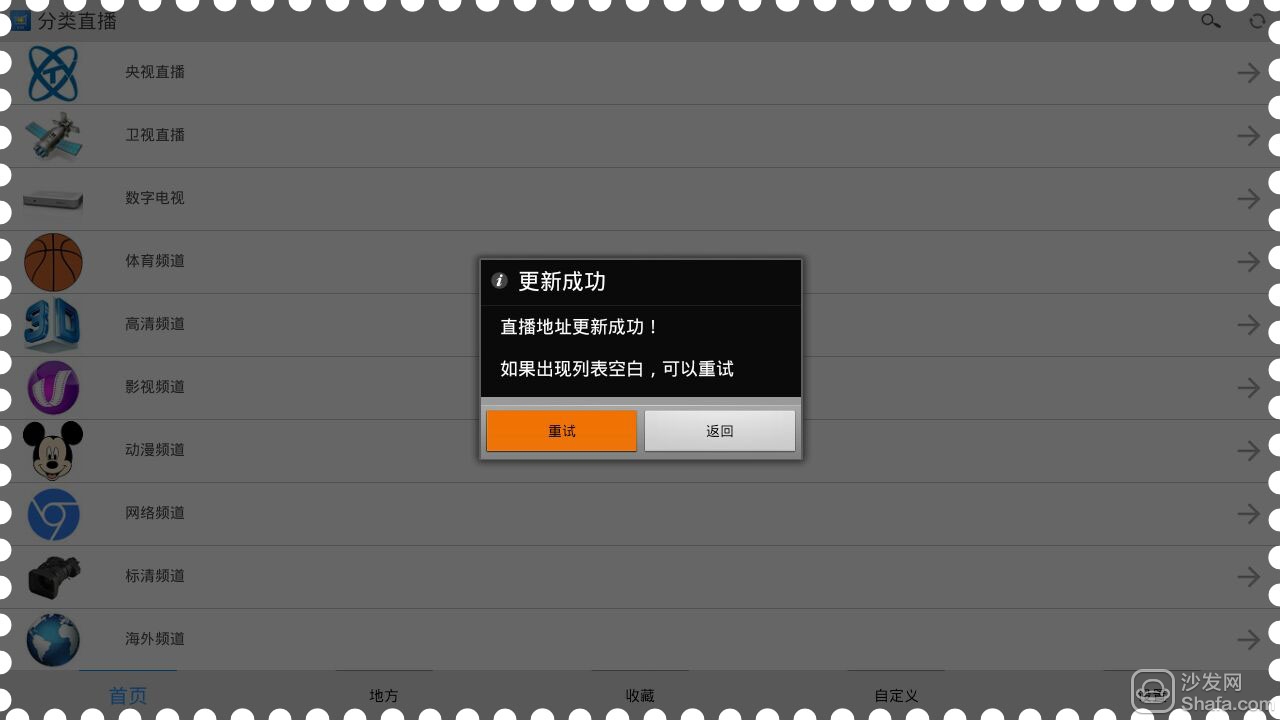
After the confirmation, different from the live broadcast application introduced in the past, there is no direct channel broadcast, but instead the channel classification. 
You can see that the channel category is very comprehensive, and the contents of local stations, collections, customizations, and settings are horizontally arranged for the first time to switch to the favorites bar. A prompt will pop up, and the channel can be saved by pressing and holding the channel. 
Back to the live list, first look at CCTV live, the channel is very comprehensive, all free and premium channels in the set-top box can be found here 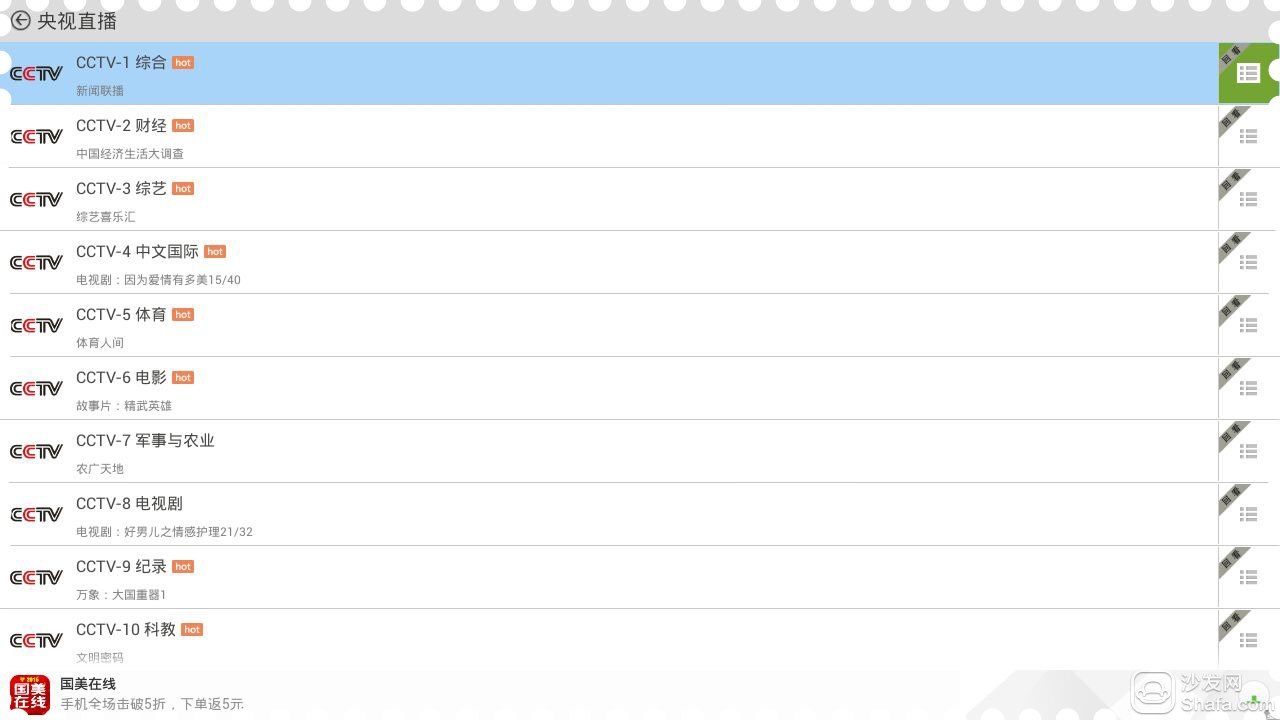
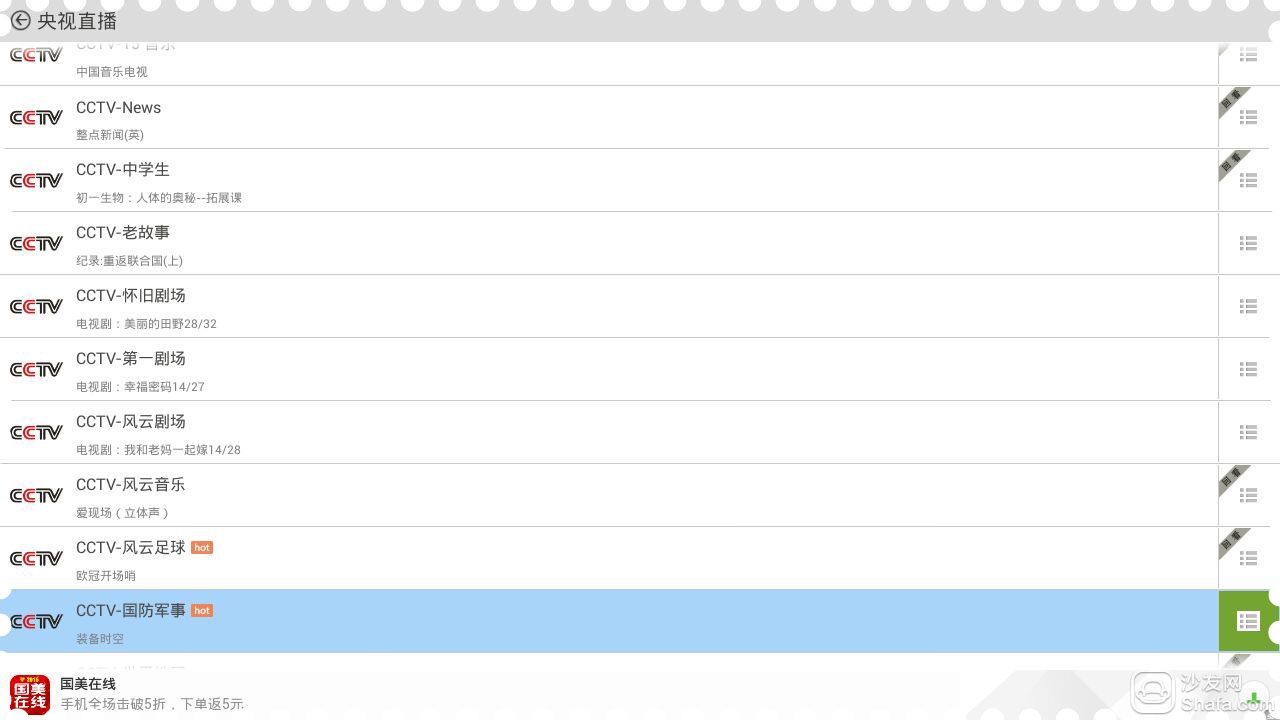
There is a small advertisement at the bottom of the channel list, which does not affect the operation of selecting a channel to enter. The operation of the remote controller is not very convenient here. When entering the channel, the operation prompt will pop up for the first time. The prompt is also for the touch screen device. 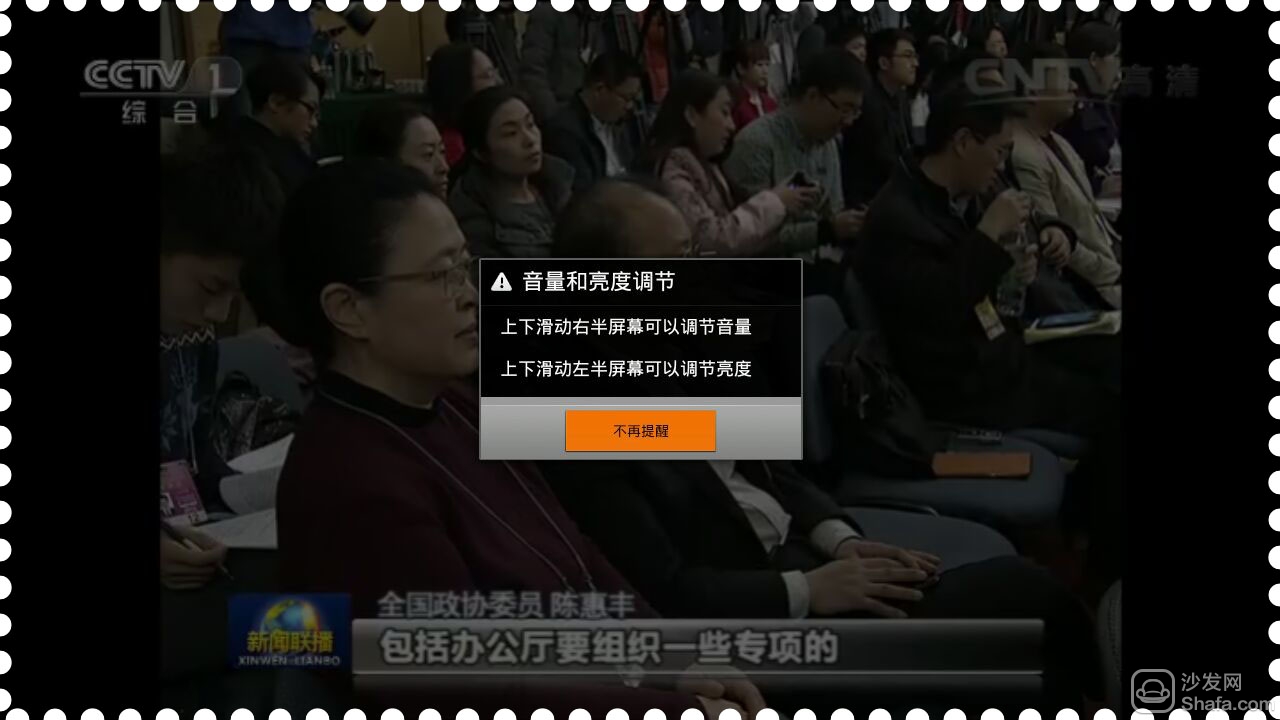
In the TV playing interface, it is not possible to directly switch channels. After exiting the channel, select another channel to enter. When you exit CCTV1, a large percentage of advertisements pop up. You need to press the return key.
Leave the ad. 
Select CCTV6 to enter, SD format 
Enter the CCTV5 HD, the definition is very high, but it is constantly buffered, affecting the normal viewing 
CCTV5+, although it is an HD format, but the picture compression rate is high, affecting the clarity and smooth playback 
CCTV6 HD, high definition, smooth playback 
Withdrawing CCTV live, entering the TV live, all the video channels are complete, there is a hot word behind the channel name, indicating that the channel is playing more 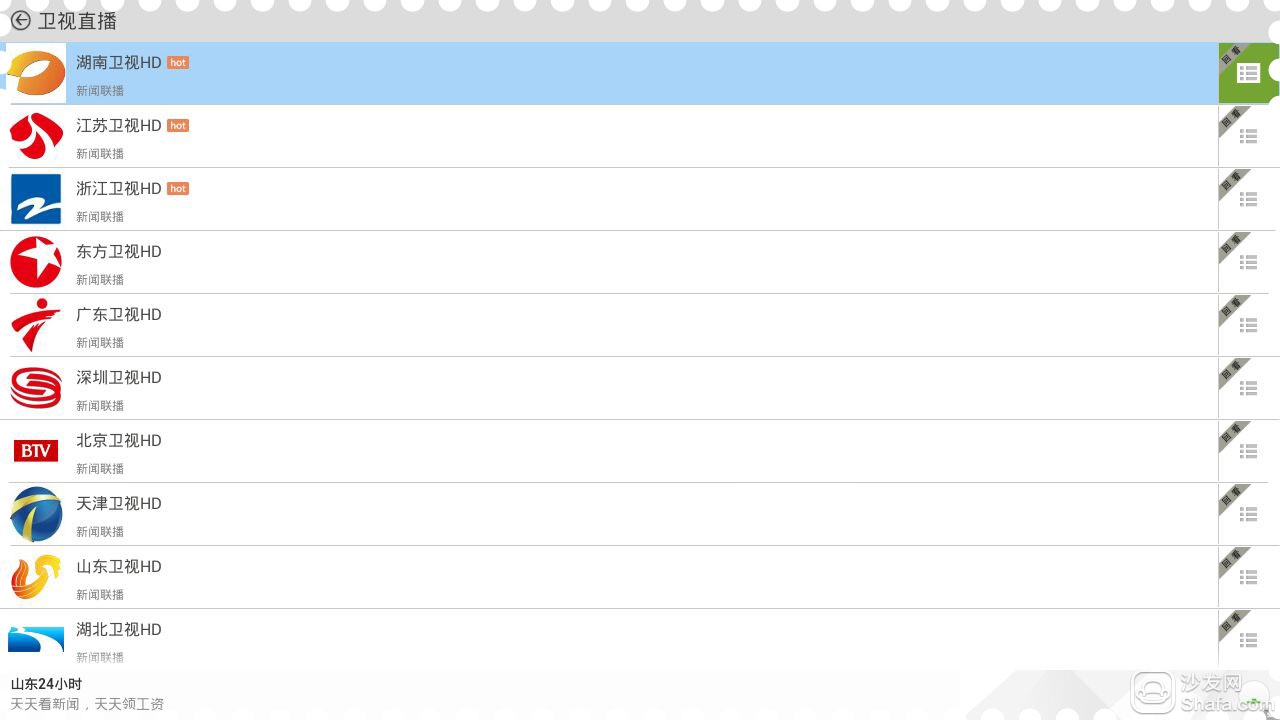
Jiangsu Satellite TV HD, unable to play 
Zhejiang Satellite TV HD, normal play 
Dragon TV HD, High Definition, Regularly Buffered 
Hunan Satellite TV HD, low definition, smooth playback 
The digital video inside the central video channel repeats 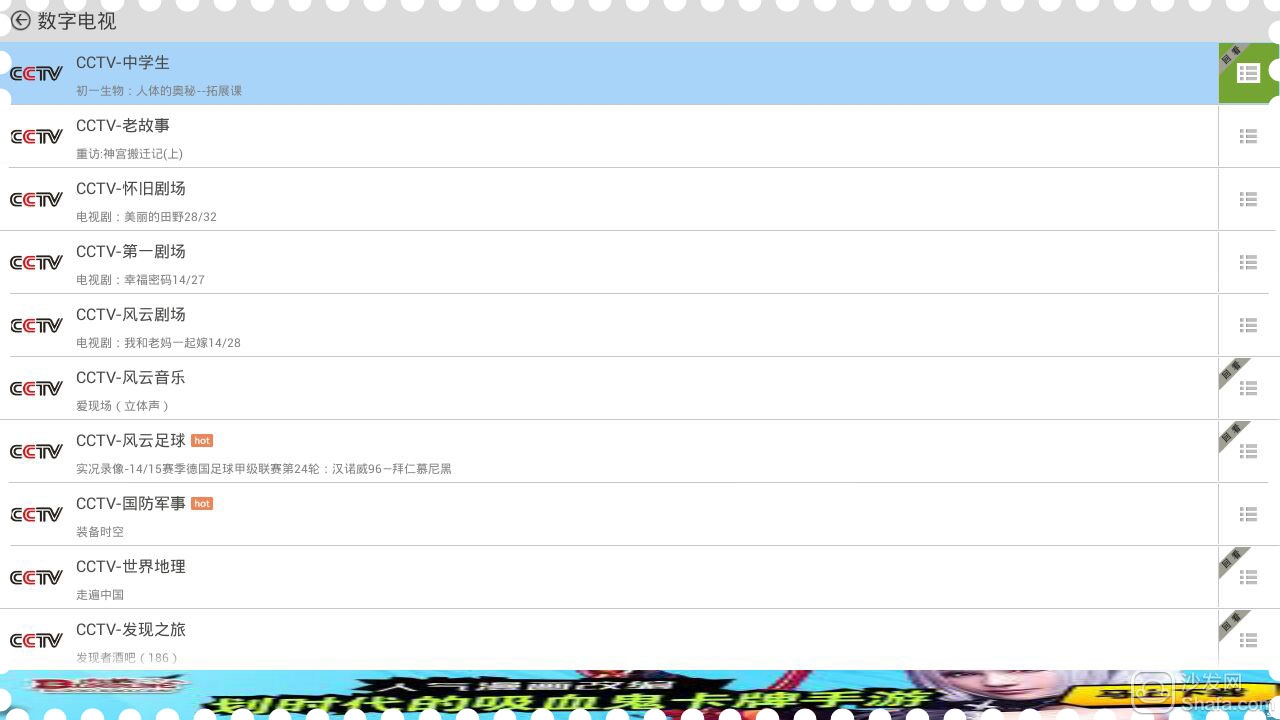
Behind are digital programs from various places 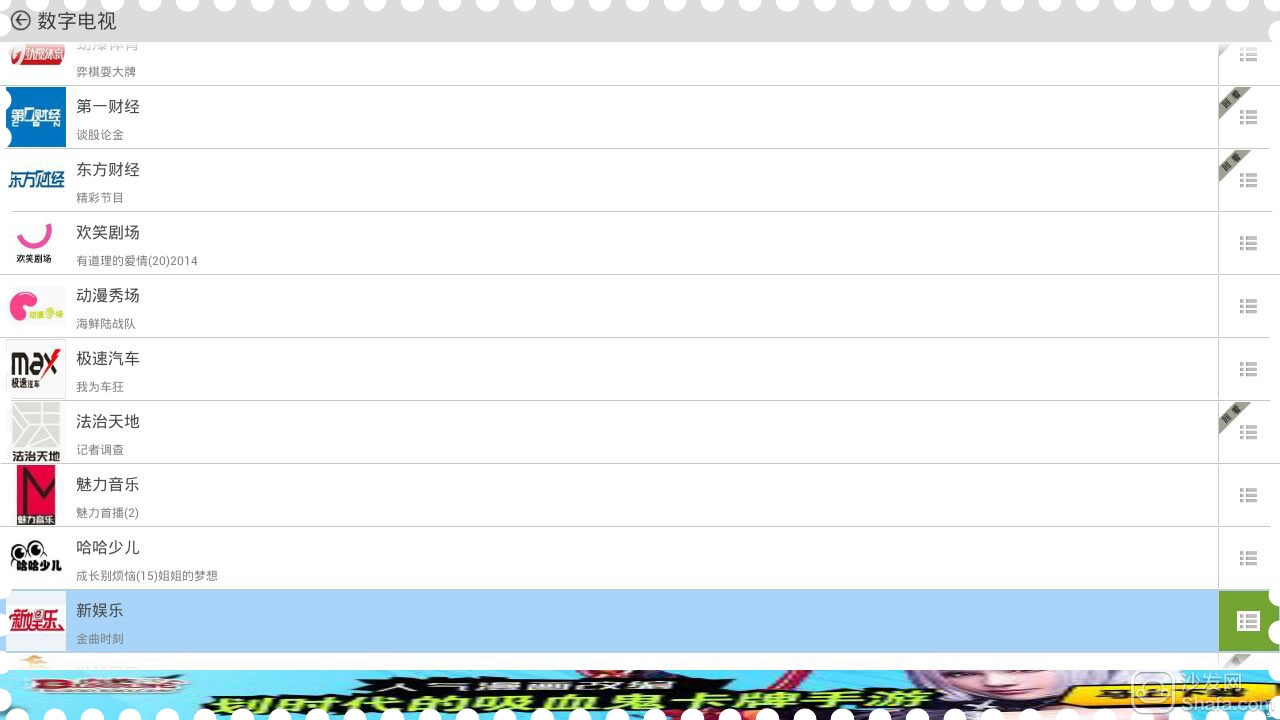
Oriental Finance, Charm Music, all professional channels 

Large space ads appear on return 
Sports Channel is also bringing together CCTV’s sports channel and local sports channels. 
HD channels, CCTV HD and provincial TV HD 
Beijing Sports Channel HD, High Definition, Regularly Buffered, New Vision HD, Unplayable 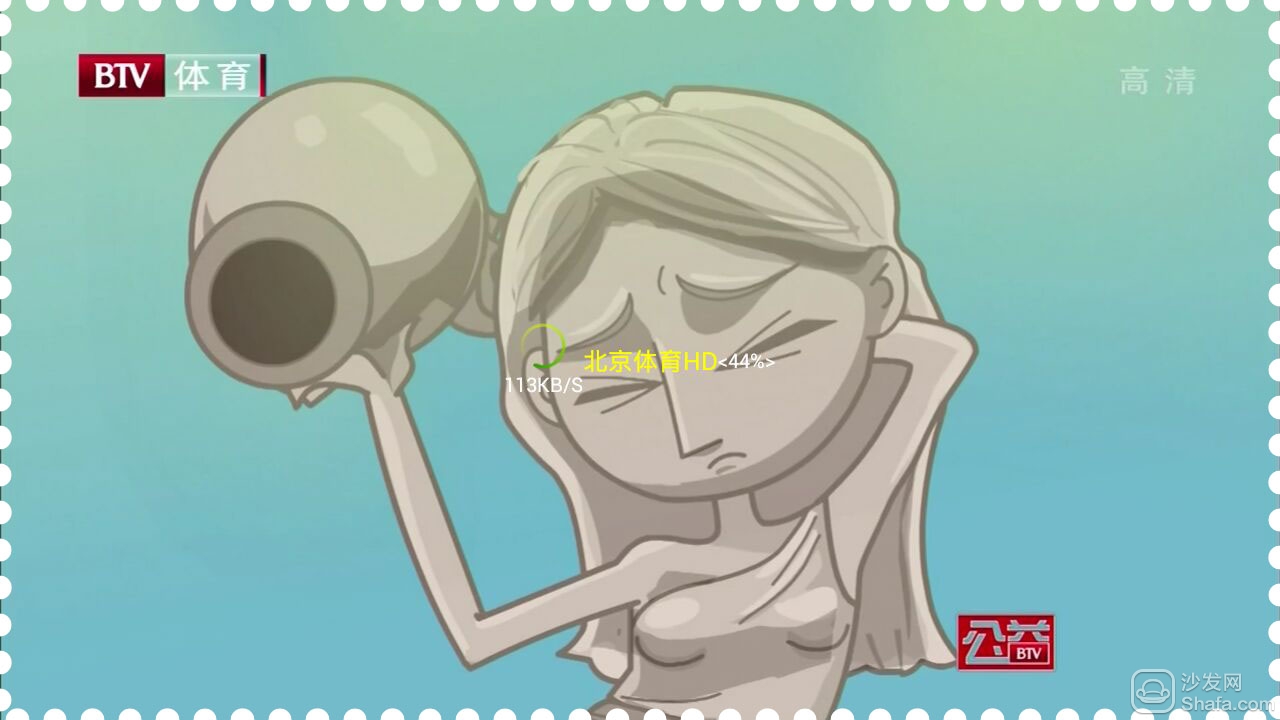
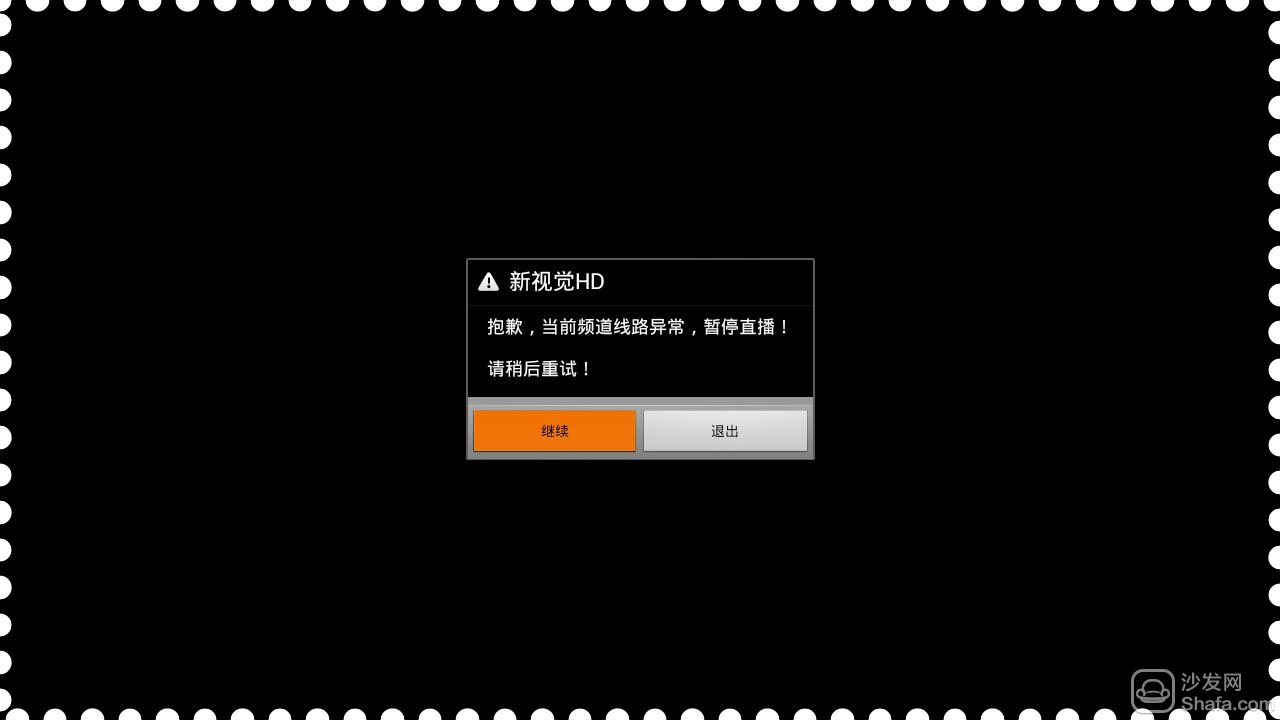
Behind the movie and animation channels 

The content of each video site in the network channel, such as Sohu, LeTV, etc. 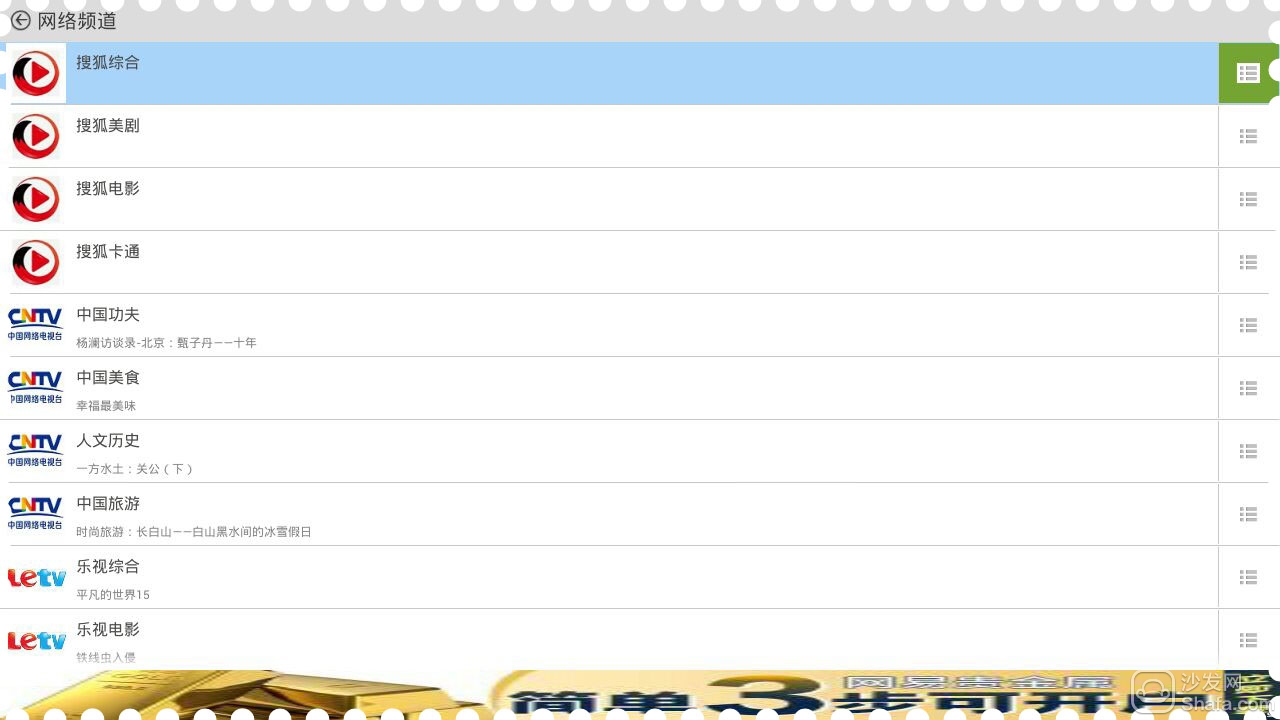
The basic screen of the network channel has a high definition and plays smoothly 
Local broadcasts are categorized by regions. To watch the local stations in that province, you can choose to play 
As mentioned earlier, long press on the channel name to collect the channel, and the favorite channel will be found in the favorites bar. 
Custom channel, before adding custom, will show how to add, according to the method to add, if added, then display the custom channel content in this column 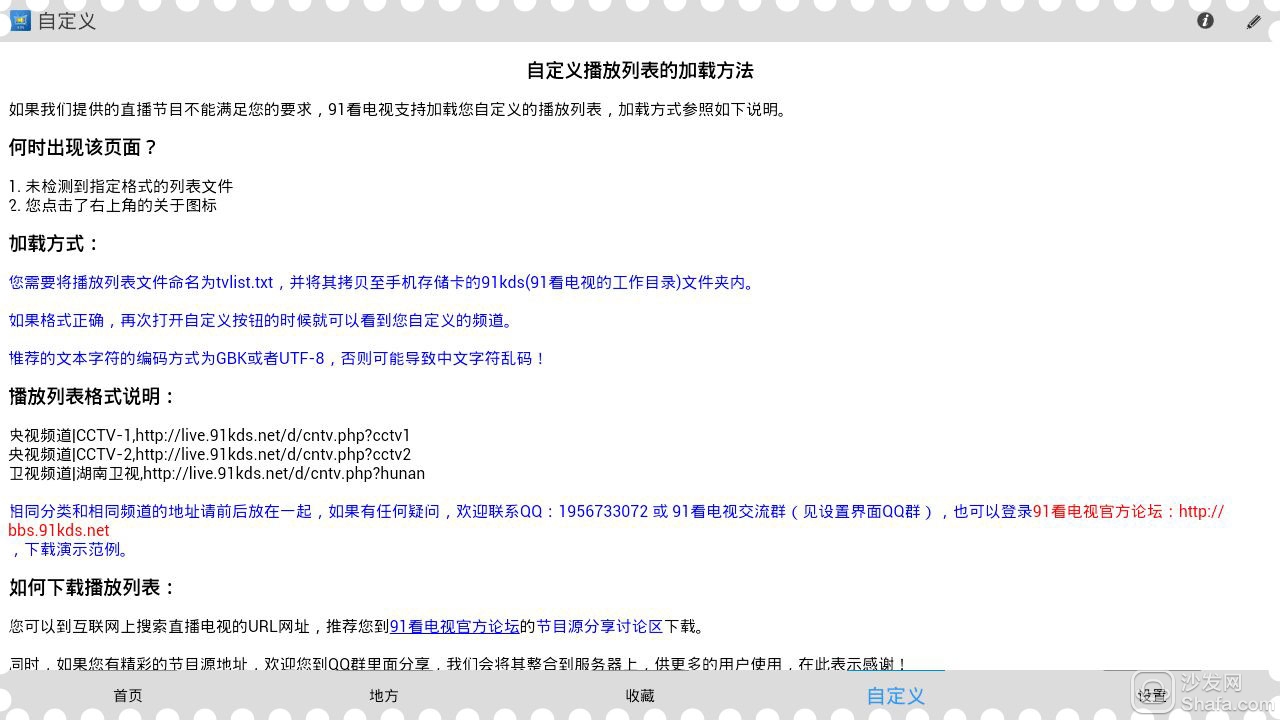
Summary application is mainly designed for touch screen devices such as mobile phones and flat panels. For TVs and boxes operated by remote controls, it is not very convenient to control high-definition picture quality channels, playback is not very smooth, 20M Unicom broadband broadcasting, twenty or thirty Seconds will be buffered once, affecting the viewing experience. Low Quality Channels Smooth playback channels with full coverage, 1000+ channels, to meet the needs of anyone When switching channels, there are often large-screen ads popping up, affecting the user experience
91 Watching TV - Not only can you watch it on the TV, but also use the tablet
91 watching TV, take the meaning of homophonic "will watch TV", is a suitable for mobile phones, flat-panel touch screen devices such as TV live applications, why is it suitable for touch-screen devices? The following gives you a detailed evaluation of this application.